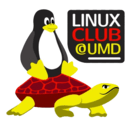wiki:eduroam
Differences
This shows you the differences between two versions of the page.
| Both sides previous revisionPrevious revisionNext revision | Previous revision | ||
| wiki:eduroam [2024/08/25 20:48] – [Manually] admin | wiki:eduroam [2024/08/25 20:51] (current) – [Example configurations] admin | ||
|---|---|---|---|
| Line 25: | Line 25: | ||
| Add a new connection with the Advanced Network Configuration GUI, or run nm-connection-editor in the terminal. | Add a new connection with the Advanced Network Configuration GUI, or run nm-connection-editor in the terminal. | ||
| === IWD === | === IWD === | ||
| - | * [[https:// | + | |
| + | |||
| + | As described above, the eduroam certificates should first be downloaded and placed in an accessible location. Then the three certificates must be combined together like so (the order is important): | ||
| + | |||
| + | cat ' | ||
| + | |||
| + | Then create the following file, replacing YourDirectoryID and YourHash (the correct filename is crucial): | ||
| + | |||
| + | / | ||
| + | |||
| + | |||
| + | [Security] | ||
| + | EAP-Method=PEAP | ||
| + | EAP-Identity=anonymous@umd.edu | ||
| + | EAP-PEAP-CACert=/ | ||
| + | EAP-PEAP-ServerDomainMask=wireless.umd.edu | ||
| + | EAP-PEAP-Phase2-Method=MSCHAPV2 | ||
| + | EAP-PEAP-Phase2-Identity=YourDirectoryID@umd.edu | ||
| + | EAP-PEAP-Phase2-Password-Hash=YourHash | ||
| + | |||
| + | In this example, the config expects the combined certificate to be at / | ||
| + | |||
| + | [[https:// | ||
| + | === WPA Supplicant === | ||
| + | * [[https:// | ||
| + | ===== Official UMD references ===== | ||
| + | * [[https:// | ||
| + | * UMD Engineering article | ||
wiki/eduroam.1724618927.txt.gz · Last modified: 2024/08/25 20:48 by admin